
As we move through 2024, No-Code/Low-Code (NC/LC) platforms continue to gain traction and provide an excellent opportunity for software developers to increase productivity and quality. Although these NC/LC platforms are limited in which coding applications and situations they are most able to reduce development time in; they are worth looking at and getting familiar with since they may help developers build digital products quicker.
Even though ScreamingBox is a digital product development company, who uses senior-level developers to build products for our clients, NC/LC platforms have their place in a developers tool shed. This can be as a tool that clients use to develop concepts or MVP’s, to developers who can increase productivity for specific use cases in building repetitive or common building blocks of code.
With No-Code/Low-Code platforms, business people and developers can create applications more efficiently and effectively, whether they have senior level skills or even if they lack coding skills. These platforms provide a visual interface that allows developers to drag-and-drop components to create an application. Developers can also integrate with other systems and databases to access data and create a more robust solution.
Moreover, NC/LC platforms provide a collaborative environment that allows developers to work with other teams, such as designers and business analysts. This collaboration improves communication and reduces misunderstandings that can lead to errors in the development process.
For more info on No Code trends, check out our No-Code Podcast with Jen Kramer here:
https://podcast.screamingbox.com/episodes/no-code-technologies-and-development
Development Knowledge Is Critical
Although No-Code/Low-Code platforms can help developers code, for a developer to get the most out of these systems, they will need to have a deep and thorough understanding of the development components, how data is processed in various digital products, database architecture and product development processes.
Even though some of these “No-Code” platforms mean you might not need to know how to code, the reality is that even “No-Code” platforms can only build good digital products if the person using them understands how digital products such as websites or mobile apps actually should be designed and built.
NC/LC systems can make building the pieces of a product faster, but it really takes someone with the understanding of development and product architecture to “glue” the pieces together into a really well designed and functioning digital product. Even if the NC/LC platform does 95% of the coding, there is usually some coding needed to really make the end product really smooth and polished.
Incorporating No-Code/Low-Code platforms into software development can significantly improve productivity and quality. By leveraging these tools, developers can streamline development and create high-quality applications more efficiently, ultimately delivering better value to their customers.
These platforms have become a more convenient way to develop applications that solve actual business problems. Hence, it is no surprise to see that the low-code market is expected to grow by up to 20 percent in 2024, according to Gartner’s research .
However, there are so many of these tools out there that it’s hard to know which one is the ideal platform for your business. That’s why we’ve created this guide to show you some of the better No-Code/Low-Code platforms you can get in 2024.
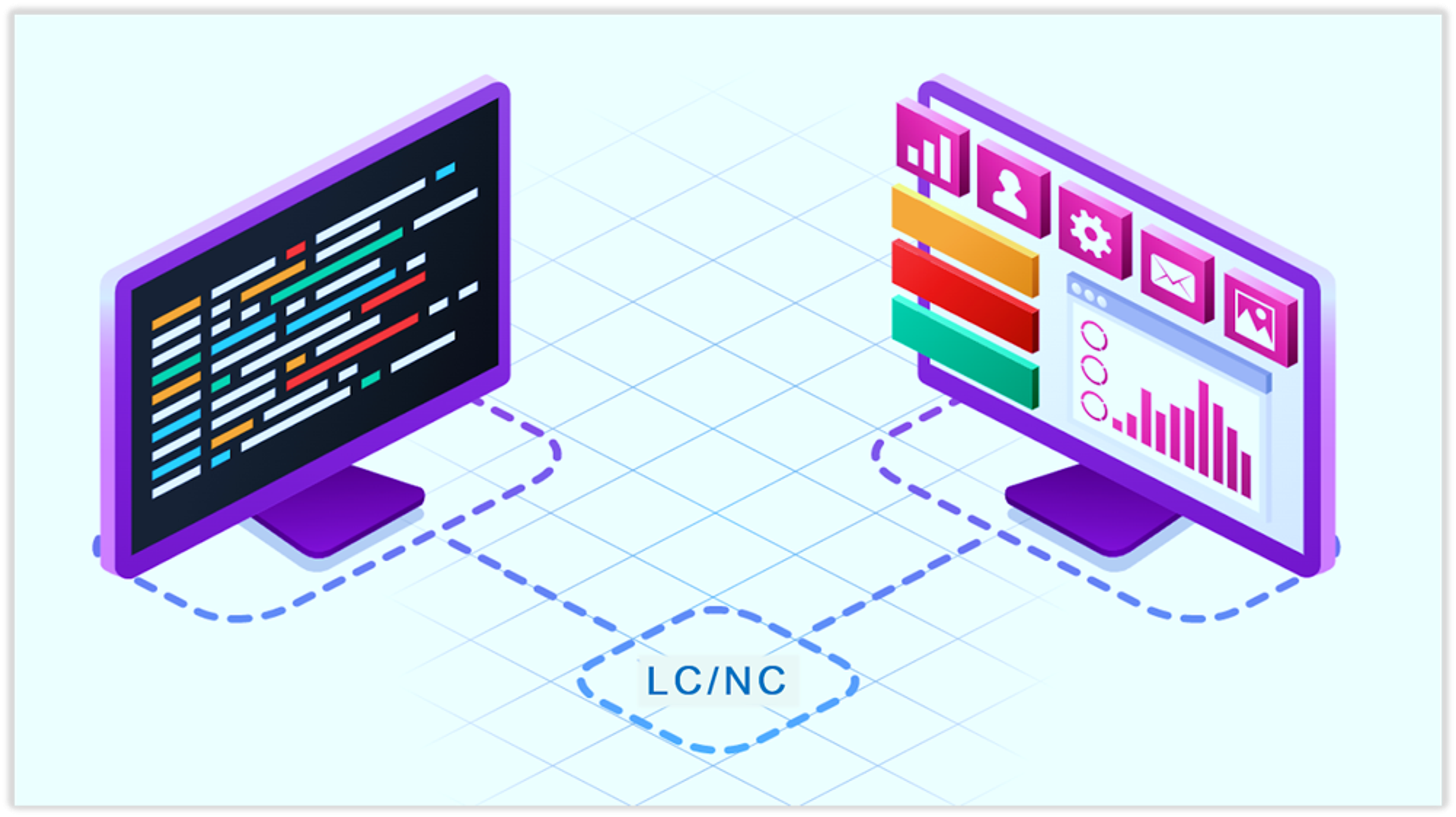
What is No-Code, and How Does it Differentiate from Low/Code?
A No-Code platform is a software development environment created for users who need little or zero programming knowledge. This tool allows them to drag, drop, and link components to develop a highly functional app or website. Because these platforms have set guidelines and rule-sets that allow them to do this – the final products will have limits to how they perform and function.
On the other hand, a low-code environment is also a visual development environment with the difference of requiring some basic knowledge of programming for certain tasks. Another difference between both types of development platforms is that low-code leaves more space for customization than no-code tools. Hence, low-code tools are a better fit for projects that involve modernizing legacy systems compared to no-code tools.
Low-code development offers an environment in which non-technical team members and developers can integrate their ideas and co-develop solutions.
Benefits of Low Code/No-Code Development Tools
Both low-code and no-code development tools offer significant benefits for all types of businesses. These tools automate the development process, making it easier for other team members to collaborate in the development life cycle. This way, everyone can integrate their ideas into the project.
These platforms are ideal for developing business tools that can automate processes or customer-facing applications that generate engagement and improve user satisfaction. No-code and low-code development environments also improve the consistency and scalability of the project.
Another way to apply NC/LC platforms is that a businessperson can use them to build a prototype or product concept, and then give that to the development team or developers. This gives them a base to work with and some of the code might be usable; thus resulting in a model that clearly communicates much of the look/feel/function, and saves the development team the time of having to do this themselves.

Best Low-Code and No-Code Platforms
There are many No-Code/Low-Code development platforms out there, and each one has its own benefits and limitations. Many are oriented toward business people in SMB’s and Enterprise companies, and others are oriented toward technical people or executives in start-ups. Let’s explore some of the best business orientated ones, so you can see which tools are available for developing NC/LC business tools and digital products.
1. Zoho Creator
Zoho Creator is a low-code development platform that allows users with intermediate to zero technical knowledge to build and test digital products (websites, mobile apps, and websites). What makes this platform great is it has UX design customization and high levels of data security. Additionally, it has highly available customer support. You can also easily integrate your projects with other Zoho products.
2. Jotfrom
Jotform is a no-code platform designed for creating and managing online forms and surveys quickly and easily. It offers advanced features like conditional logic, file uploads, electronic signatures, and date pickers, making it suitable for diverse scenarios, from simple contact forms to complex application processes. Jotform integrates with various services, such as Google Sheets and PayPal, enabling workflow automation and payment management. Target users include anyone needing to collect information, with particular value for marketing, sales, and HR departments. While Jotform is user-friendly with rich templates, complex forms may impact performance, especially on mobile devices.
3. Salesforce Platform
Salesforce is another leading low-code platform in the market that allows you to deliver business solutions in just a few clicks. This low-code development environment offers a drag-and-drop visual interface to ease the development process. It is perfect for diverse projects, including data gathering, analytics, and marketing automation. Hence, its high scalability makes it ideal for small, medium, and large businesses.
4. Microsoft PowerApps
Microsoft PowerApps is one of the most cost-effective low-code development platforms out there. It provides a seamless drag-and-drop experience with a high level of customization. This tool differentiates from others because it can gather data from multiple sources, including Azure SQL, Excel, and SharePoint. Another benefit of using this platform is that it provides consistent outcomes across different devices, improving web responsiveness.
5. Quickbase
Quickbase is an excellent no-code option to elevate your projects. It has an intuitive interface that allows you to create scalable programs without writing a single line of code. Another aspect that makes this platform great is its continuous deployment feature. This means you can modify and transform your data or update schema without downtime. The tool handles all the IT operations in the background to ensure you have high system availability.
6. Bubble
Bubble is another great no-code option that offers you an easy-to-use development environment that you can use for building applications regardless of your skill set. Bubble is a visual programming platform that allows users to build web and mobile applications without coding. Users can drag-and-drop elements to create their application’s front-end, and use Bubble’s built-in workflows and data structures to handle the back-end. This tool offers a wide variety of features, including APIs, eCommerce, and databases, so it’s perfect for small and large businesses. It even allows you to start working on your project before paying for your subscription.
Some of the more product orientated No-Code/Low-Code platforms are the following website and mobile app oriented platforms:
7. Wix
Wix is a popular cloud-based platform that allows users to create websites using a drag-and-drop interface. It offers a range of templates and design options, making it easy to create professional-looking websites without coding. If you have coding knowledge, then Wix can really build sophisticated websites quickly by adding CSS, HTML and PHP coding enhancements to a site.
8. Webflow
Webflow is a website builder that allows users to create responsive websites without coding. It offers a visual design interface that allows users to drag-and-drop elements onto a canvas and design the layout of their website. It has a steeper learning curve than say Wix, but it allows a lot more flexibility and can build very powerful and complete websites.
9. Appy Pie
Appy Pie is a cloud-based platform that allows users to create mobile apps without coding. It offers a range of templates and design options for iOS, Android, and Windows, and users can add custom features and functions using drag-and-drop tools.
10. Glide
Glide is a platform that allows users to create mobile apps from Google Sheets without coding. Users can create a Google Sheet with their app’s data, and use Glide’s drag-and-drop interface to design the app’s interface and functionality.
11. OutSystems
OutSystems is a low-code platform that allows users to build mobile apps for iOS and Android, as well as web and desktop applications. It offers visual development tools and pre-built templates to help users quickly build and deploy their applications. OutSystems also has features for integrating with other systems and automating workflows.
12. Pega
Pega is a low-code enterprise development platform focused on decisioning and workflow automation, with a strong emphasis on DevOps. It supports comprehensive CI/CD workflows through tools like Deployment Manager and integrates seamlessly with existing DevOps toolchains via the Pega API, allowing teams to maintain their processes. PegaUnit enables automated unit testing and detailed reporting, promoting consistent CI/CD practices. The platform offers pre-built integrations with SAP, Docusign, Kubernetes, Docker, Cisco, Jenkins, Box, Amazon S3, and React. While Pega is known for its robust process automation and case management features, it has sparse documentation and can be challenging to set up.
13. Retool
Retool is a great option if you are on the go. It has version control with Git and supports a wide range of data sources like: SQL, APIs, Firebase and even Google Sheets. Even though Retool is a low/no code app, developers still have the ability to customize using JavaScript or pre-built templates for admin panels and CRMs. This could be a game changer for small to medium sized SMEs who have a need for deployment hosting, version control and collaboration abilities while still being able to maintain security.
14. Appsmith
Appsmith is an open-source, low-code development platform that allows developers to create web applications using data sources, widgets, queries, JavaScript, and reactive bindings. It emphasizes rapid application development with features like drag-and-drop UI building, git-based version control, and expressions that describe the desired state of widgets by referencing other entities. Appsmith also supports custom JavaScript code, a built-in IDE-like editor, self-hosting, and role-based access control. Integrations include Supabase, MongoDB, MS SQL, Google Cloud Platform, AWS, S3, OpenAI, Salesforce, Jira, and Zendesk, though it may face performance issues with larger datasets and offers limited pre-built templates.
15. Appian
Appian integrates AI and automation tools, allowing businesses to streamline complex processes and enhance productivity. This trend is making it easier for non-developers to build sophisticated applications that can automate tasks, process large datasets, and adapt to changing business needs.
16. Mendix
Mendix is focusing on scalability and collaboration, making it easier for teams of all sizes to work together on app development projects. This includes features that support Agile methodologies and enable seamless integration with existing enterprise systems.
17. Unqork 2.0
Unqork , a pioneer in the no-code space, released its 2.0 version in 2024. This updated platform offers enhanced features such as AI-driven development assistance and improved user interface design tools. Unqork 2.0 focuses on empowering enterprise clients to build complex, enterprise-grade applications without writing any code, making it particularly appealing for industries like finance, insurance, and healthcare.
18. Xano
Xano is a no-code backend platform designed for building scalable and secure applications, featuring a no-code API builder, flexible database options with no record limits, and scalable server infrastructure. It stands out for its seamless integration with front-end tools and frameworks, extensive automation, and workflow capabilities. Xano offers a robust database management system supporting both relational and non-relational data, an intuitive visual API builder, real-time data processing tools, and advanced security features like automated backups and encryption. It integrates with various services, including Airtable, Google Cloud Platform, AWS, Azure, Redis, Lambda functions, GraphQL, and RESTful APIs.
19. Betty Blocks AI
Betty Blocks AI is a platform that integrates advanced AI capabilities into its existing no-code environment, allowing users to build applications that leverage machine learning and natural language processing with ease. Betty Blocks AI is particularly notable for its user-friendly interface, making AI-driven app development accessible to users without technical backgrounds. It also focuses on empowering citizen developers to create more intelligent and responsive applications.
This platform also enhances the ability of organizations to create sophisticated applications without the need for deep programming knowledge, making it a valuable tool for businesses across various sectors.
20. Make
Make is an AI-powered automation platform that enables users to build and automate workflows across various apps and services without requiring coding skills. With its intuitive visual interface, Make.com (http://Make.com) allows users to create complex automations by connecting different tools, streamlining tasks, and enhancing productivity. The platform supports a wide range of integrations, enabling users to automate everything from simple repetitive tasks to intricate business processes. Make.com 's flexibility and ease of use make it an ideal solution for businesses and individuals looking to automate workflows, improve efficiency, and leverage AI-driven insights in their operations. Compared to Zapier below, Make tends to be easier to learn and a little more cost effective, but dosen’t yet have as many integrations as Zapier.
21. Zapier
Zapier is an online tool that automates tasks by connecting different apps through visual workflows called "Zaps," which consist of a Trigger (an event in one app) and an Action (a response in another app). This approach allows non-technical users to create complex automation tasks without writing code. With a low learning curve and a simple visual interface, Zapier is ideal for automating repetitive tasks, such as syncing data, sending emails, and managing social media posts. It is particularly useful for marketing and sales teams, as well as project managers, enabling them to automate processes and streamline workflows. While Zapier integrates with many applications and is continuously updated, it can be expensive for high task volumes and has limited customization options beyond its existing features.

Wrapping Up: The Best Low-Code/No-Code Platforms
Each low-code/no-code platform has its own features, so the one you choose will depend on your business/project’s needs and goals. However, aim for tools with high availability that allows you to perform all the modifications you want without compromising your project’s uptime.
If you have a technical team, a low-code platform would be better because it’ll give you more flexibility while still including non-technical team members to collaborate. Some of the best options for low-code platforms are Zoho Creator, Webflow and Salesforce. Yet, no-code options like Bubble, Wix and QuickBase would be better for a team with zero programming experience.
Automation platforms like Make and Zapier can help in automating programming, operations and marketing task, which can help developers and team be more productive.
For more information on how ScreamingBox can help with your development and business challenges, please contact us .
ScreamingBox's digital product experts are ready to help you grow. What are you building now?
ScreamingBox provides quick turn-around and turnkey digital product development by leveraging the power of remote developers, designers, and strategists. We are able to deliver the scalability and flexibility of a digital agency while maintaining the competitive cost, friendliness and accountability of a freelancer. Efficient Pricing, High Quality and Senior Level Experience is the ScreamingBox result. Let's discuss how we can help with your development needs, please fill out the form below and we will contact you to set-up a call.